Musico — The Notebook
Designed as a timeline, this music notebook shows the student's progress over time
MY ROLE
UI Design & Usability testing - a single, hands-on designer.
Planning & UX - in collaboration with the VP Product.
PLATFORM
Responsive design for Desktop, Tablet, and Mobile.
PUBLISHING STATUS
Active. Serving 2K weekly active registered users: school admins, teachers, and students.
academy.musico.io
Overview
The Notebook is available to both teachers and students at any time, on any device. Never gets lost, wet, or eaten by the house dog :)
The Notebook shows the student’s progress over time, with added features such as the number of practiced sessions, and total practice time.
Teachers can organize the notebook however they want: add new assignments, nest them under different topics, and add notes with tips and highlighted information for the students to practice weekly.

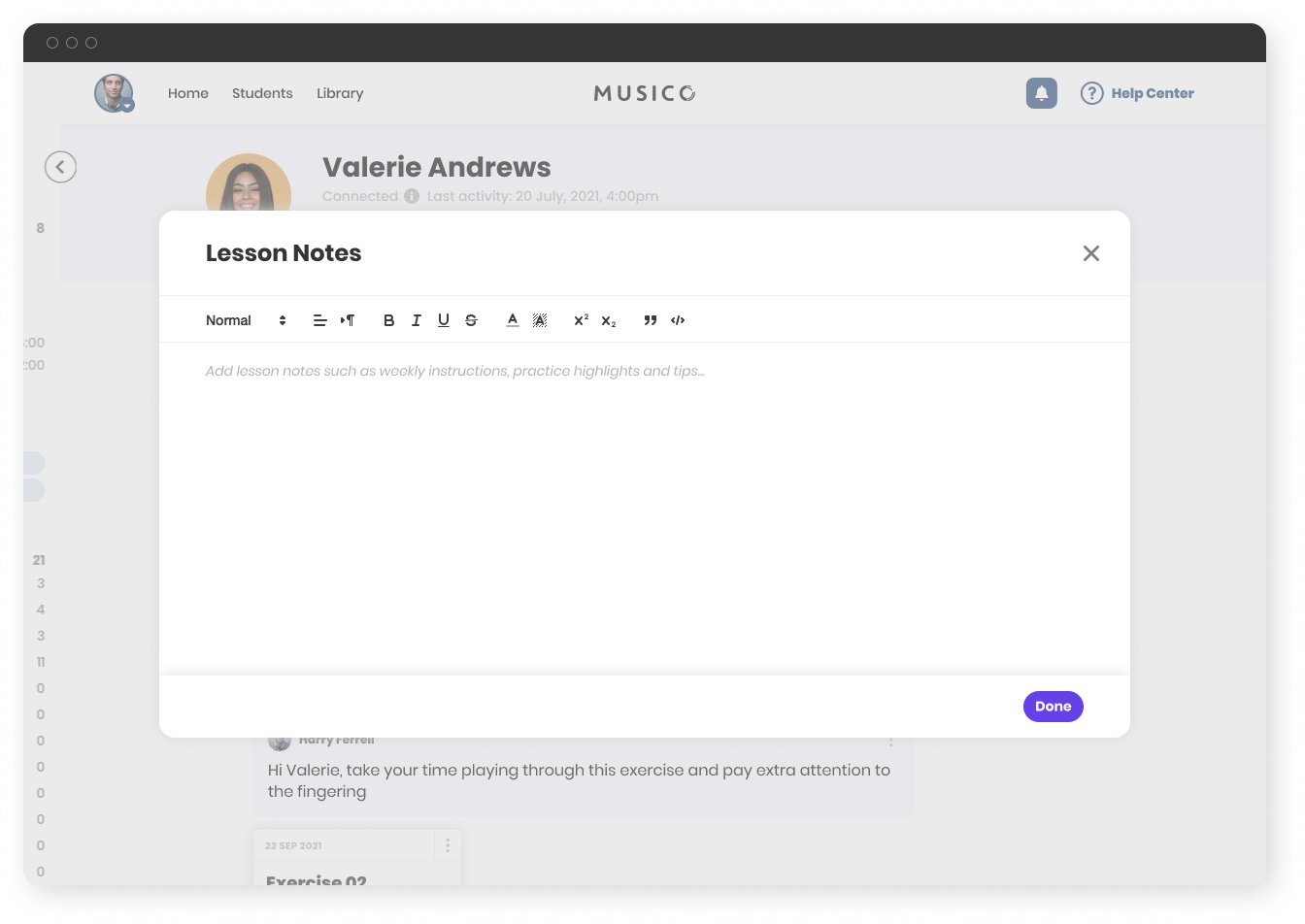
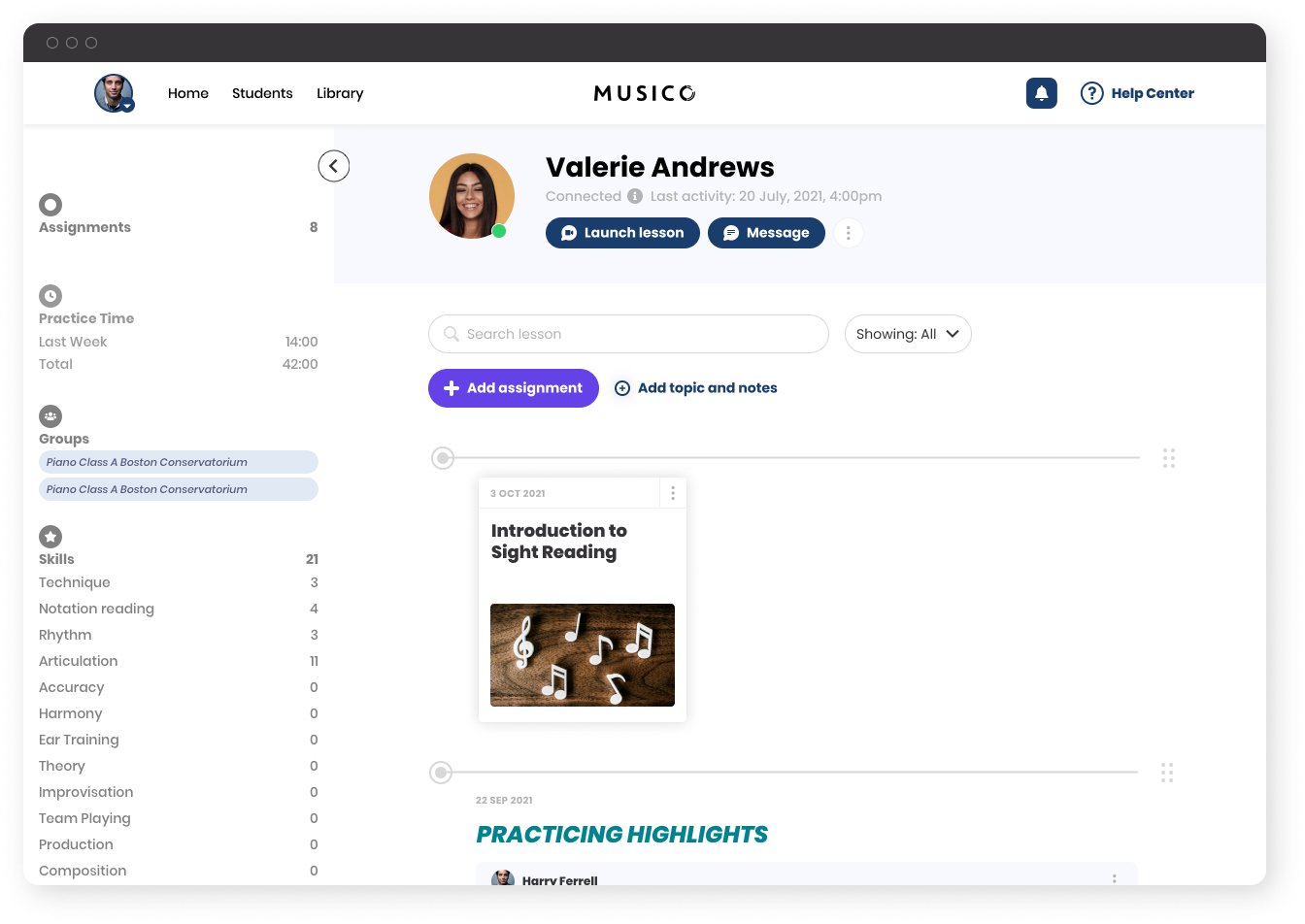

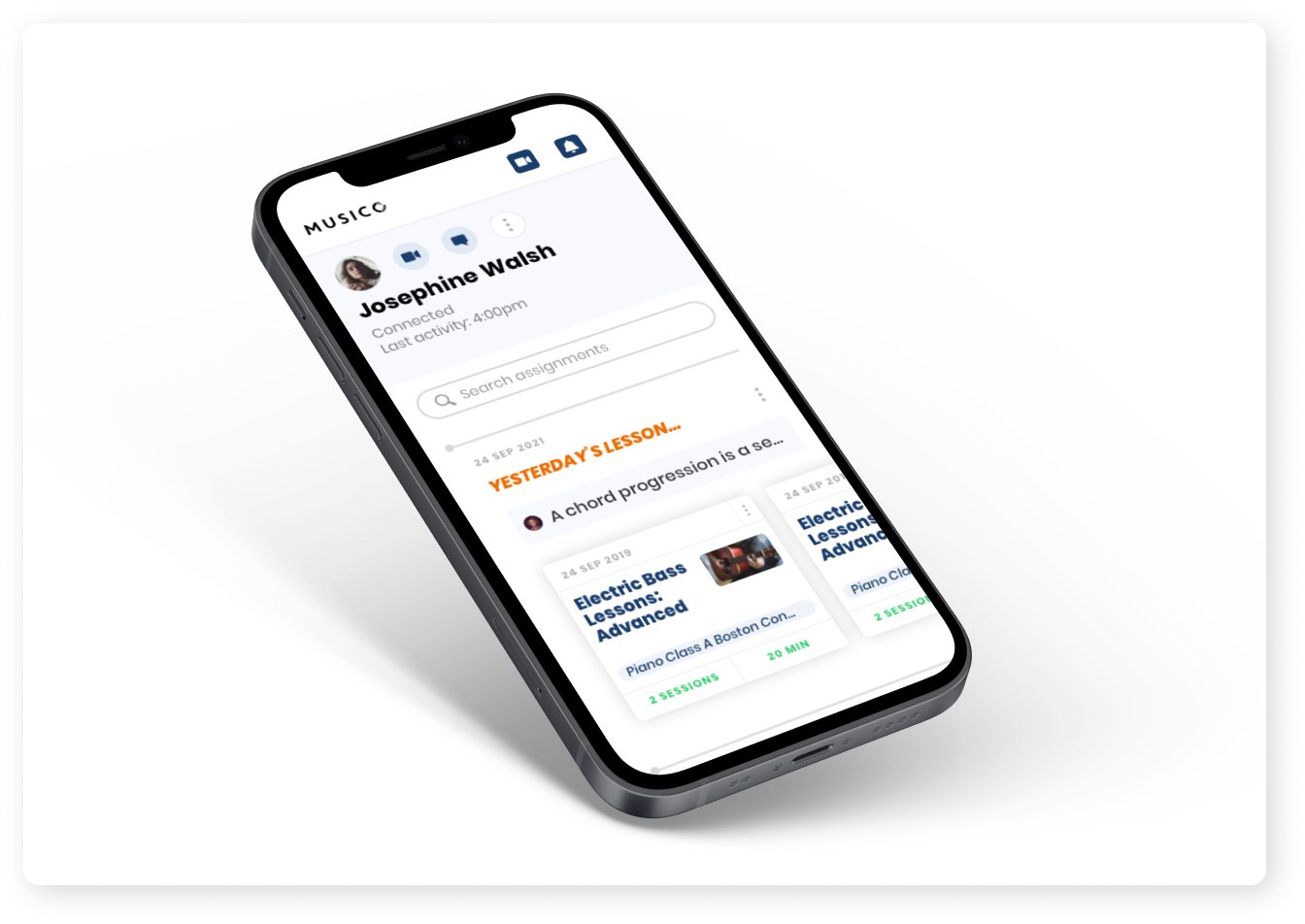
Problems
& Pain points
Sending multiple resources by email or SMS makes it hard to track at a later time.
When a student takes multiple lessons with different teachers - it becomes an even bigger issue.
If a student doesn’t make any progress, the teacher has no tools to detect their difficulties.
When preparing a good lesson that its only documentation is on a student’s notebook - it prevents the teacher from restoring and re-using it with other students.
Solution
A notebook that curates all the student’s work overtime, divided by topics that can group multiple lessons under the same subject or project.
Enable search and filtering options to find lessons faster.
Re-arranging the notebook by dragging and dropping lessons along the timeline.
Measuring the student engagement by documenting their practice time on each lesson.
Presenting other data such as weekly practice time, earned skills, etc.
Having the timeline as the student’s homepage - one place to find all their homework and connect with their teacher.
